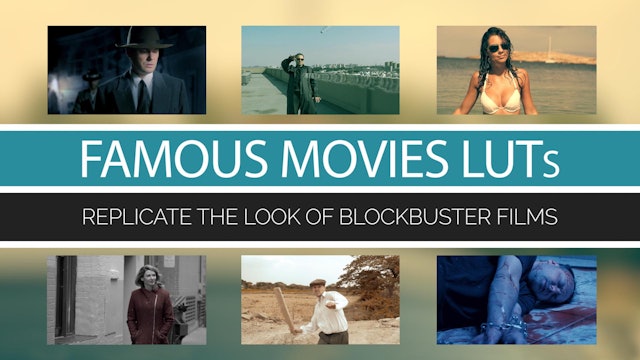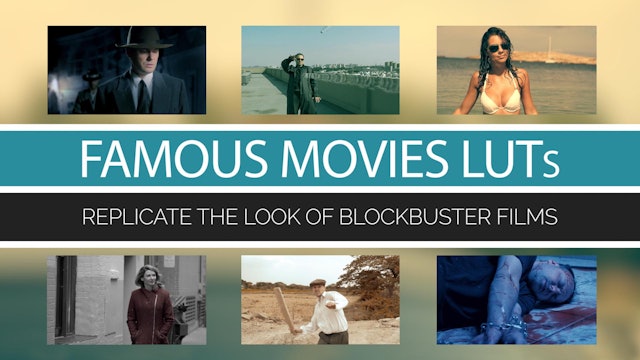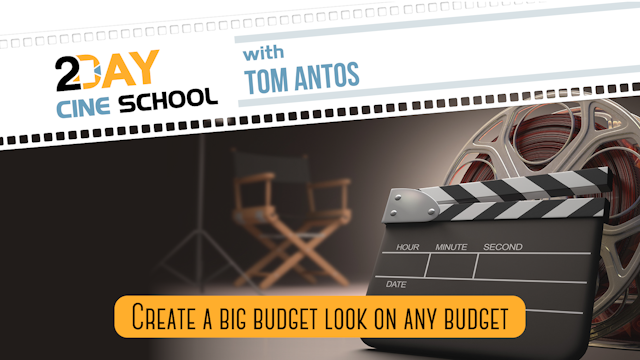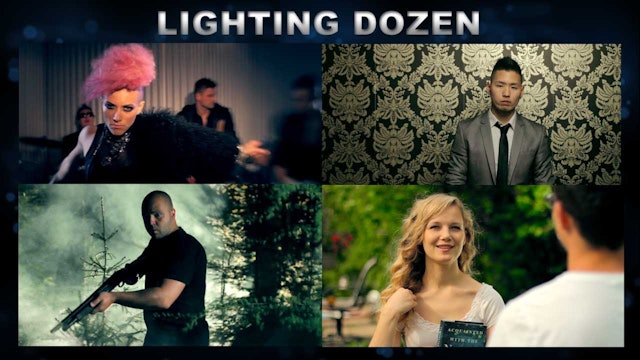Famous Movies LUTs
This is a collection of 20 look-up tables (LUTs) that will help you get the look of 20 acclaimed films.
LUTs are like magic brushes that paint your video or photos to give them a specific look. It’s a simple process of dragging and dropping each LUT onto your digital images, to see if you like the look that it creates. That’s it!
Here are the twenty films:
300
Amélie
The Assassination of Jesse James by the Coward Robert Ford
Black Hawk Down
Children of Men
Citizen Kane
City of God
Deer Hunter
Eternal Sunshine of the Spotless Mind
The Girl with the Dragon Tattoo
Gladiator
The Matrix
O Brother, Where Art Thou?
Road To Perdition
Saving Private Ryan
Saw
Schindler’s List
Sicario
Sin City
Transformers
To see the color treatment that each LUT produces, please see this gallery.
Each LUT can be used on its own, or in combination with traditional color grading tools, to further customize each look.
The product comes with an instructional video, plus additional references (YouTube videos) for those who don’t have the experience of using LUTs.
Compatible with standard video and most LOG (flat) profiles!
Famous Movies LUTs work with Rec.709 footage, which is the standard color space used by digital video and stills cameras. So if you shoot standard video, then you can directly apply the Famous Movies LUTs to your footage.
For those filming in flat profiles, the package includes additional LUTs that go straight from a flat LOG profile to the Famous Movies LUTs – eliminating the need to first convert to Rec.709.
The most popular LOG profiles are supported, namely: C-Log, D-Log, S-Log2, S-Log3, V-Log and V-Log L, as well as RAW and the Film profile of the BlackMagic Design URSA Mini 4.6K and Pro cameras.
If you use a different profile, you will just need to go to your camera manufacturer’s website to download a free LUT for converting to the standard Rec.709 color space.
Use these LUTs in-camera and on external monitors to preview the color grade!
These LUTs can be used on monitors and cameras that support LUTs, for example the Atomos Shogun, Inferno; the Panasonic GH5.
Supported computer applications
To use the Famous Movies LUTs, you will need one of the following applications:
Adobe Premiere CC 2014 and later versions
Adobe Speedgrade
Adobe Photoshop CS6 and later versions
Adobe After Effects CS5 and later versions
DaVinci Resolve FULL/lite
Apple Shake
Assimilate SCRATCH
Nuke
Apple Final Cut Pro X - requires either the LUT Utility or the FCPX LUT Loader (free as of time of writing)
Adobe Premiere Pro CS5 and later versions - requires LUT Buddy (free)
Final Cut Pro 6,7 - requires LUT Buddy (free)
Apple Motion 3,4 - requires LUT Buddy (free)
any other application that supports 3D LUTs
-
Famous Movies LUTs
1 video
This is a collection of 20 look-up tables (LUTs) that will help you get the look of 20 acclaimed films.
LUTs are like magic brushes that paint your video or photos to give them a specific look. It’s a simple process of dragging and dropping each LUT onto your digital images, to see if you like...
-
2-Day Cine School with Tom Antos - Workshop Video
6 videos
For those who could not attend the 2-Day Cine School, this video has you covered.
The workshop video covers the entire Editing & VFX Session Video and portions of the Master Class. There is over 9 hours of content!
Chapters:
Concepts and Ideas
Key Elements of Your Film
Editing Your St... -
Lighting Dozen - Cinematography Tutorials
13 videos
Do you want to see how to set up cinematic shots – step-by-step? This set of cinematography tutorials gives you exactly that – detailed information on equipment, camera settings, camera and lights positioning (including diagrams) and color correction.
The equipment I use is affordable to most ...